Initial Configuration
info
This page assume that you have already completed the installation
In your Home Assistant UI go to "Configuration", then click "Integrations"#
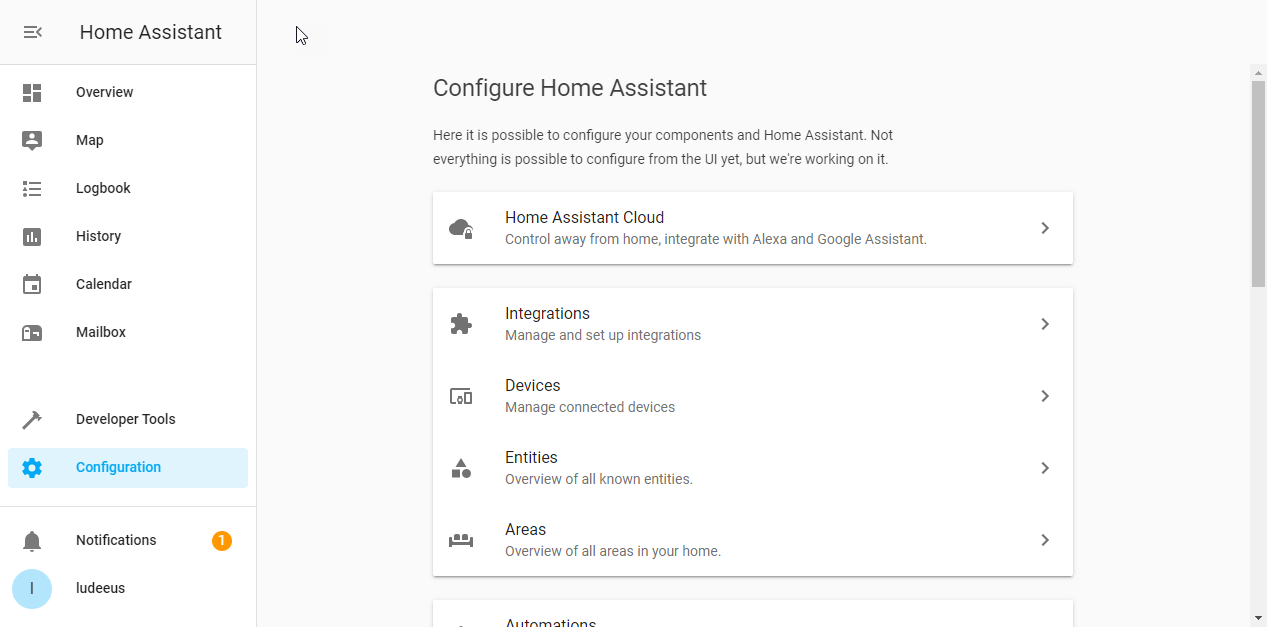
Clear your browser cache#
Before HACS can show up in the list you need to clear your browser cache.
Click the "+" button in the bottom right corner#
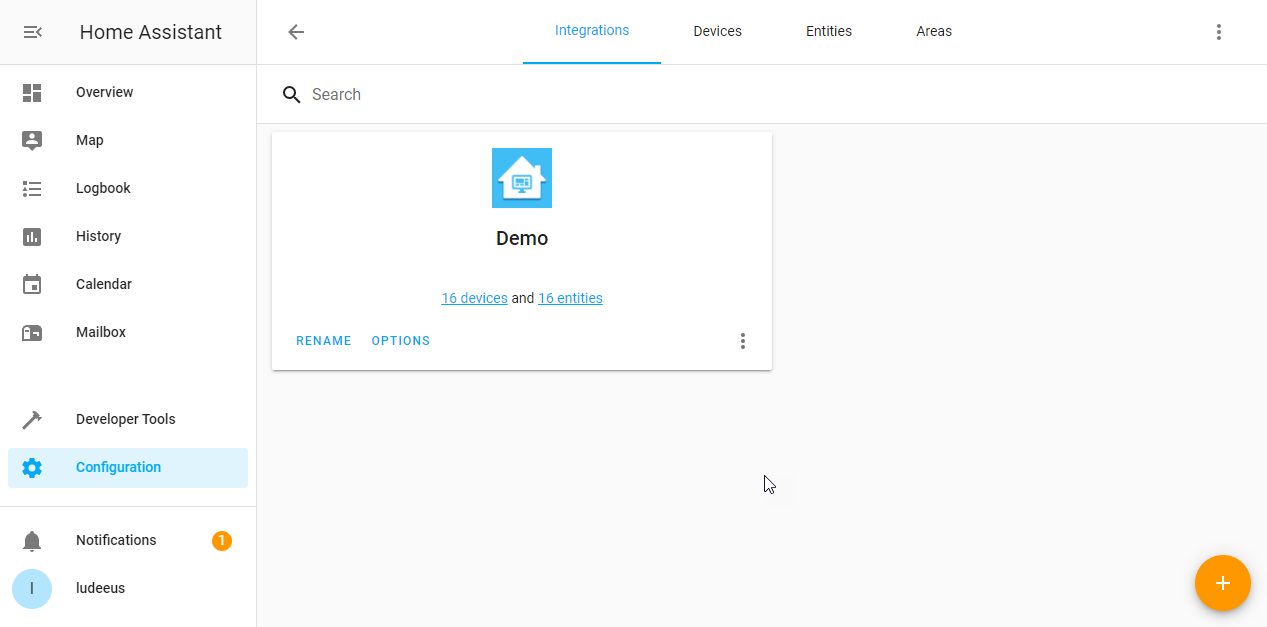
Search for or scroll down to find "HACS (Home Assistant Community Store)" and select it#
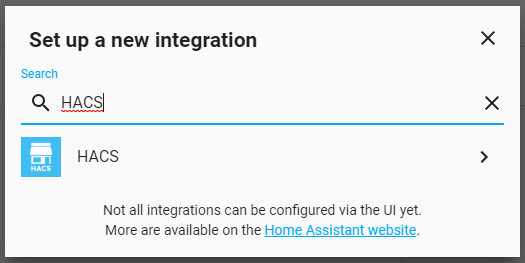
info
You see this when Home Assistant is installing the requirements needed for the integration.
If this takes longer than 10 minutes, you may have an issue with your Home Assistant installation.
Add your configuration#
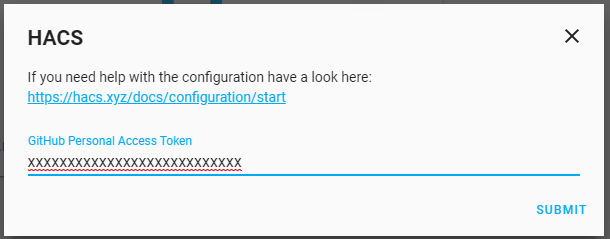
GitHub Personal Access Token: The token you got when you finished this guide
Click submit and wait for confirmation.#
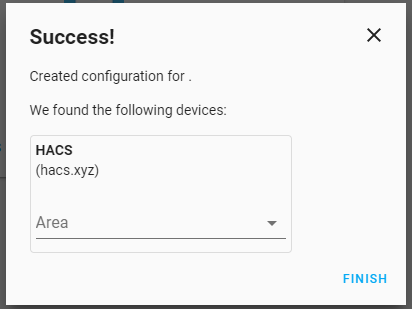
If something failed, you will be taken back to the Add your configuration step
Changing the configuration#
If you need to change the configuration, you first need to delete the integration from the integrations list, then you need to add it back again.