NetDaemon Apps
NetDaemon apps are apps for NetDaemon
caution
Since not all users are running NetDaemon, NetDaemon is not enabled by default in HACS.
Enable NetDaemon apps in HACS#
There are 2 ways of doing this.
Enable if you used the UI to configure HACS#
Add a checkmark to the left of NetDaemon apps in the UI configuration for HACS.
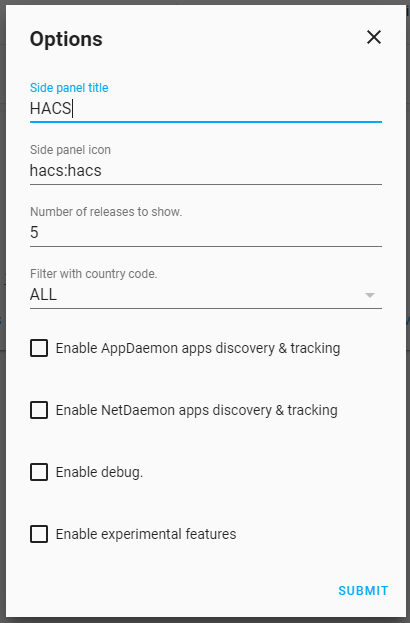
For more about configuring HACS with the UI have a look here
Enable if you used YAML to configure HACS#
If you used YAML to configure HACS, add this under your HACS configuration to enable NetDaemon apps:
After adding that you need to restart Home Assistant.
For more about configuring HACS with YAML have a look here
NetDaemon apps download location#
info
Any NetDaemon app downloaded with HACS is stored in netdaemon/apps/ in your Home Assistant configuration directory.
caution
NetDaemon app support was added in HACS version 0.23.0